Exporting
A step-by-step guide on how to export your Stream Dock scenario configuration.
Access Your Stream Dock Software: Open your Stream Dock software and ensure that your scenario configuration is set up exactly as you want it.
Navigate to Scenario Configuration Editing: Click on the dropdown menu and select the "Edit Scenario Configuration" option.
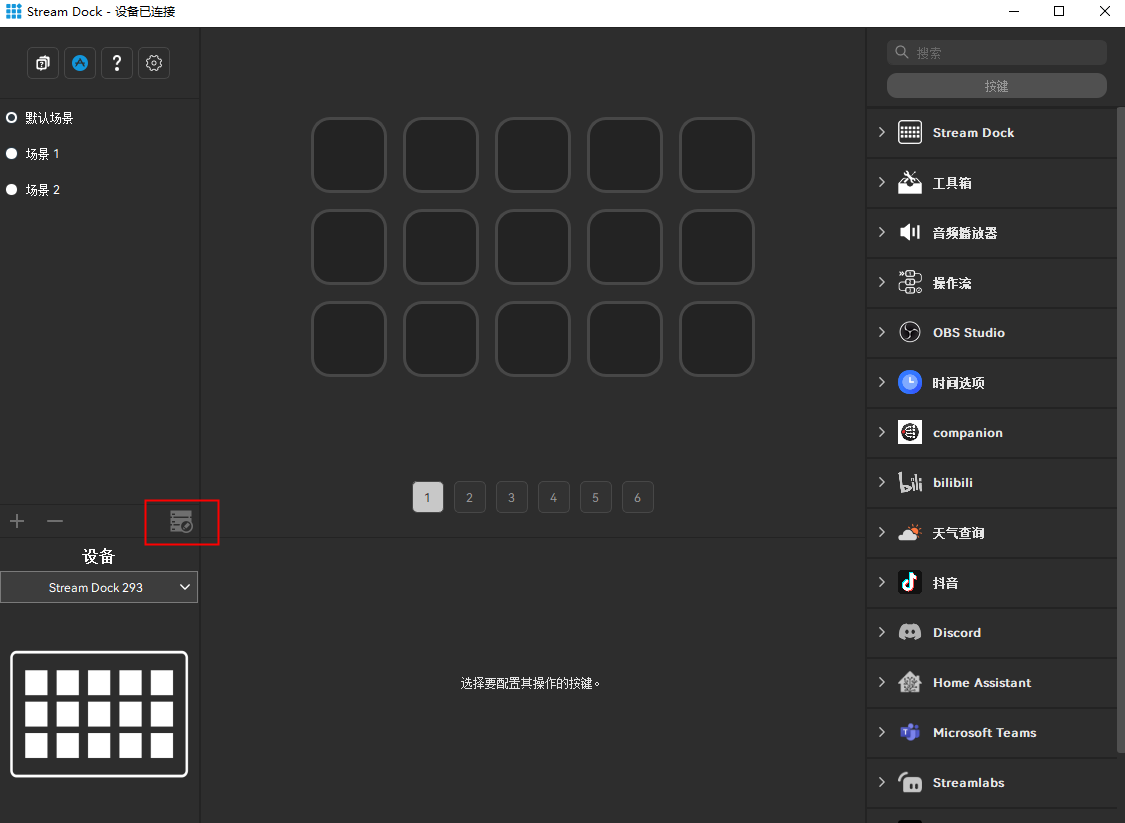
Export Your Scenario Configuration:
Right-Click Method: To export your scenario configuration, right-click on the specific scenario configuration you want to share.
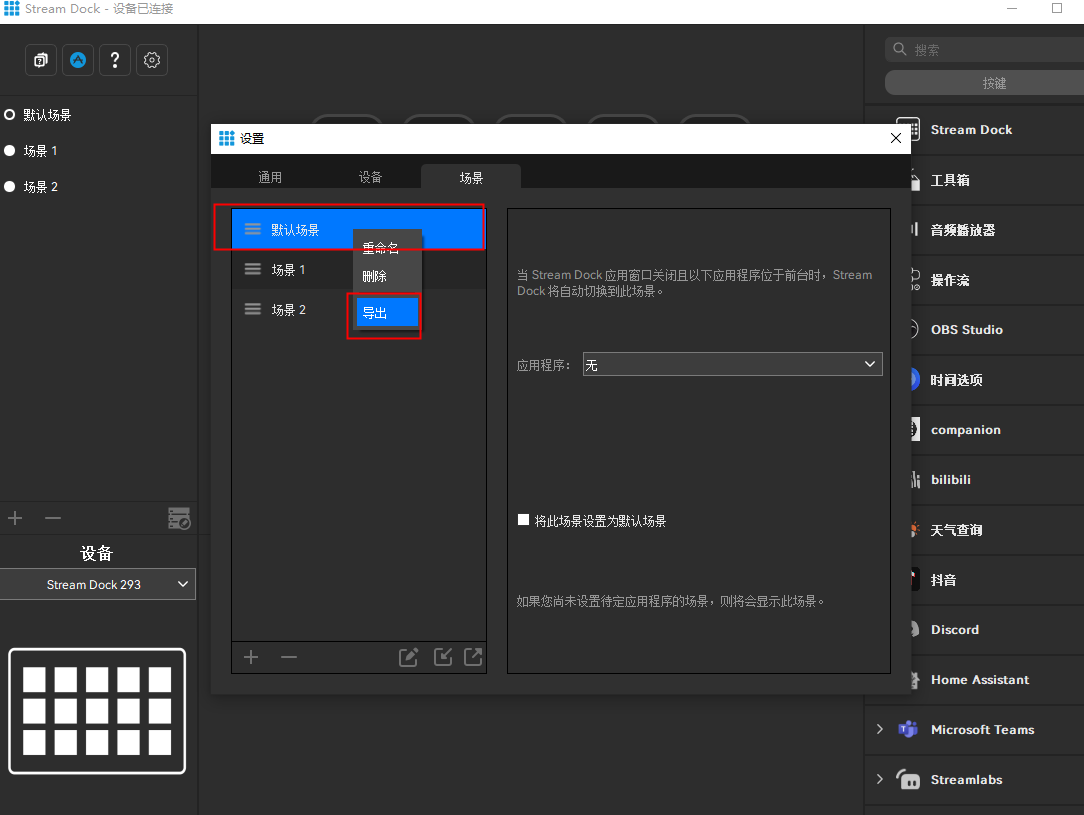
Arrow Method: Alternatively, you can click on the arrow icon located at the bottom right corner of the scenario configuration list.
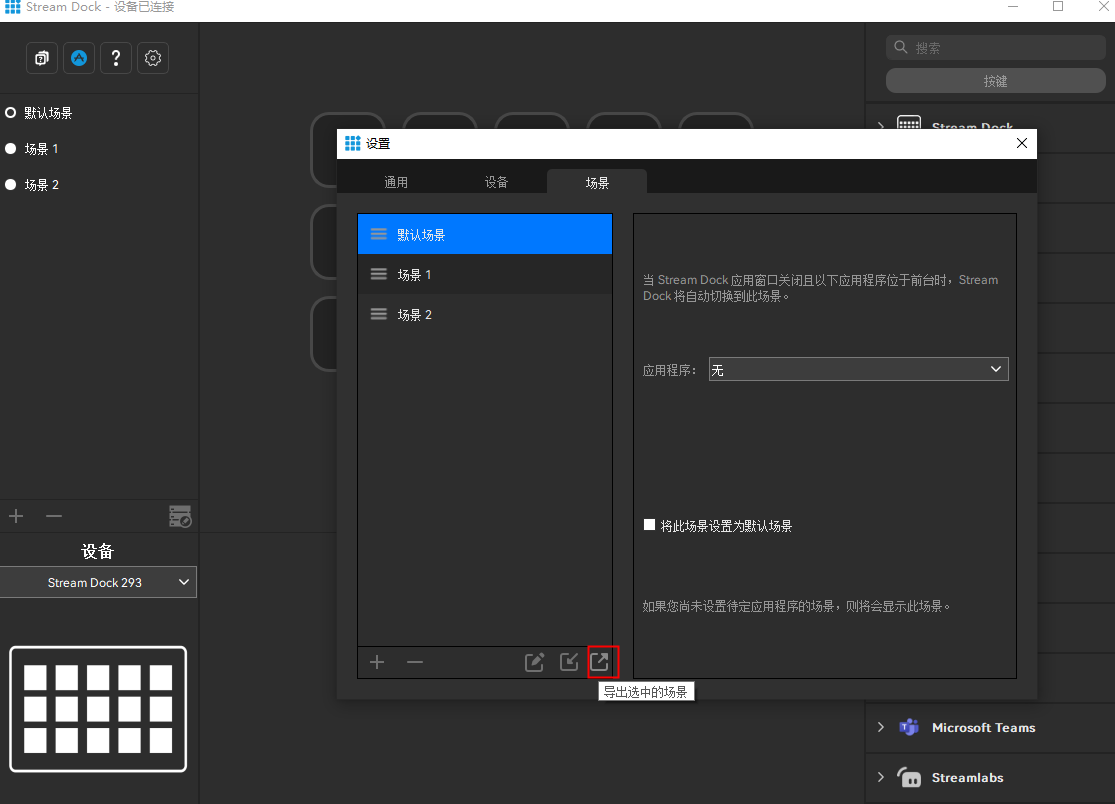
Save Your Scenario Configuration: After selecting the export option, choose the directory where you want to save the file. Make sure to give it an appropriate file name.
Scenario configurations are versatile, allowing you to share your creations directly with clients as you designed them, enabling you to customize scenario configurations for different tasks, tools, or software.
