Getting Started
Clone the Repository
git clone git@github.com:MiraboxSpace/Windows-StreamDock-SDK.git
Launch streamDockSDK.exe with a Parameter
Manual launch example:
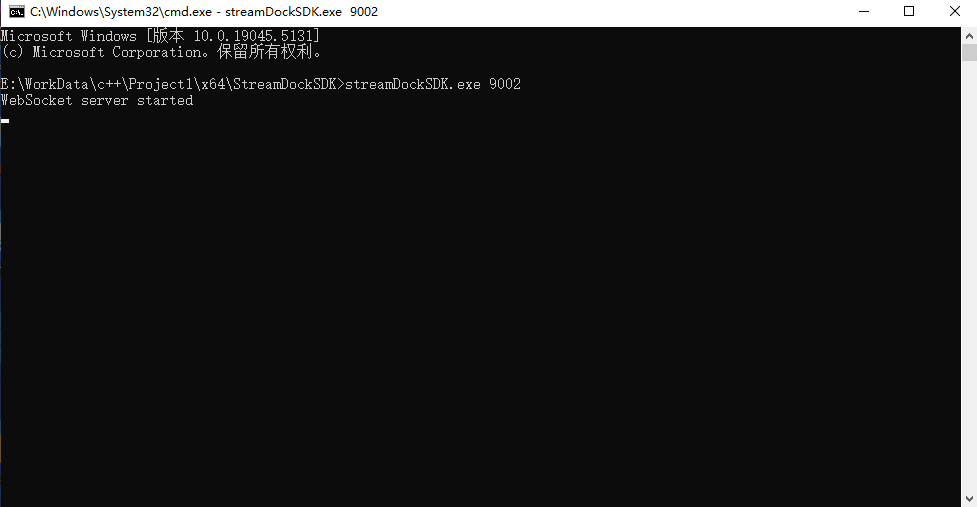
Node.js launch example:
const { execFile } = require('child_process');
//WebSocket port number
let port = 9002;
execFile('streamDockSDK.exe', [port], (error, stdout, stderr) => {
if (error) {
console.error('Error:', error.message);
return;
}
console.log('Stdout:', stdout);
});
Connect to WebSocket
const ws = new WebSocket('ws://127.0.0.1:9002')
ws.onopen = () => {
console.log("open")
};
ws.onmessage = (e) => {
console.log(JSON.parse(e.data))
};
ws.onclose = () => {
console.log("close")
};
